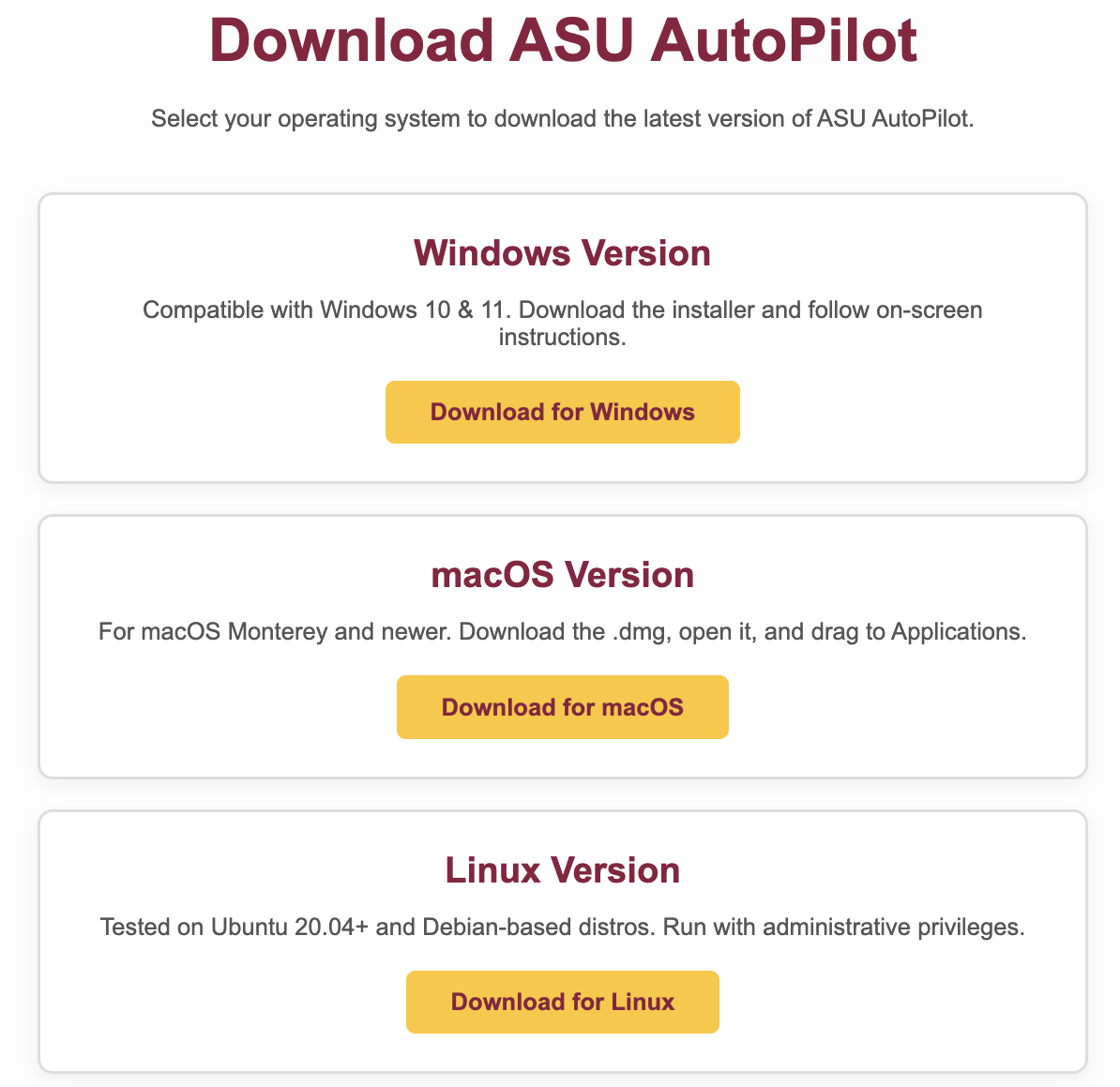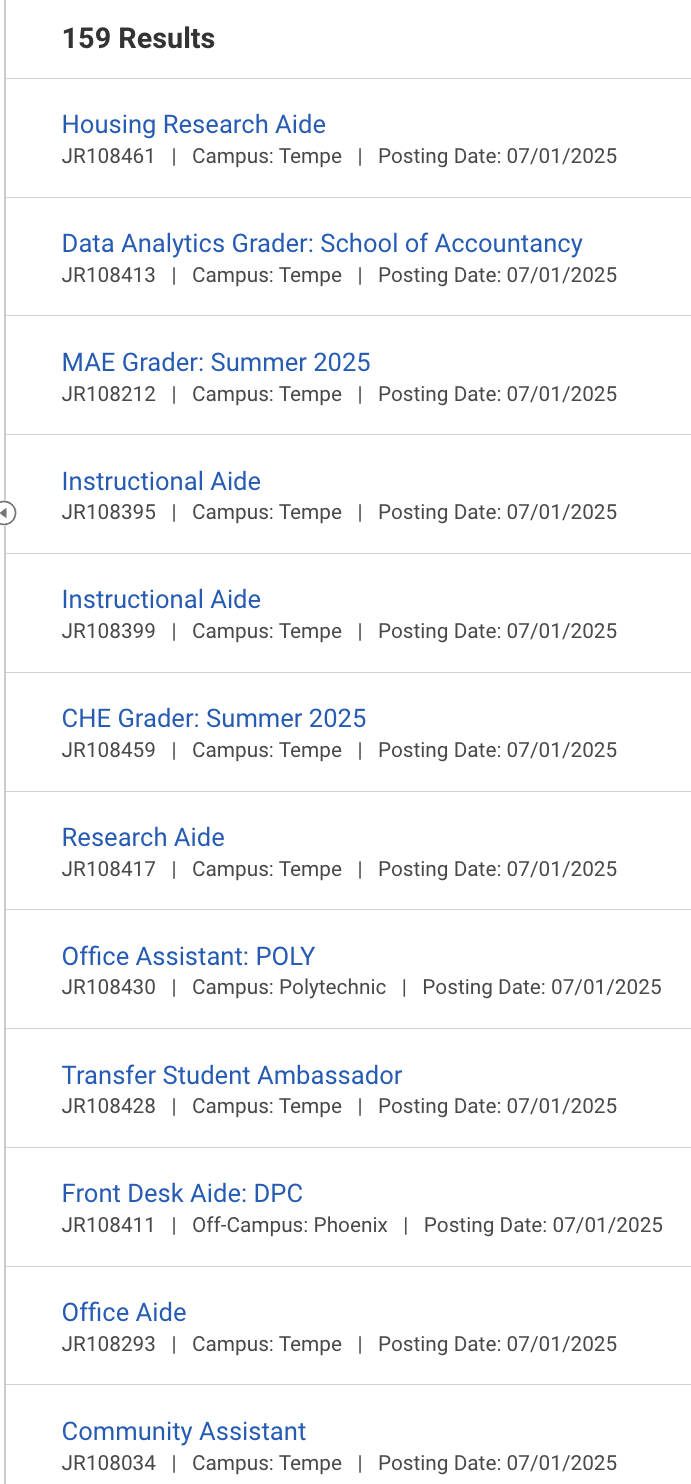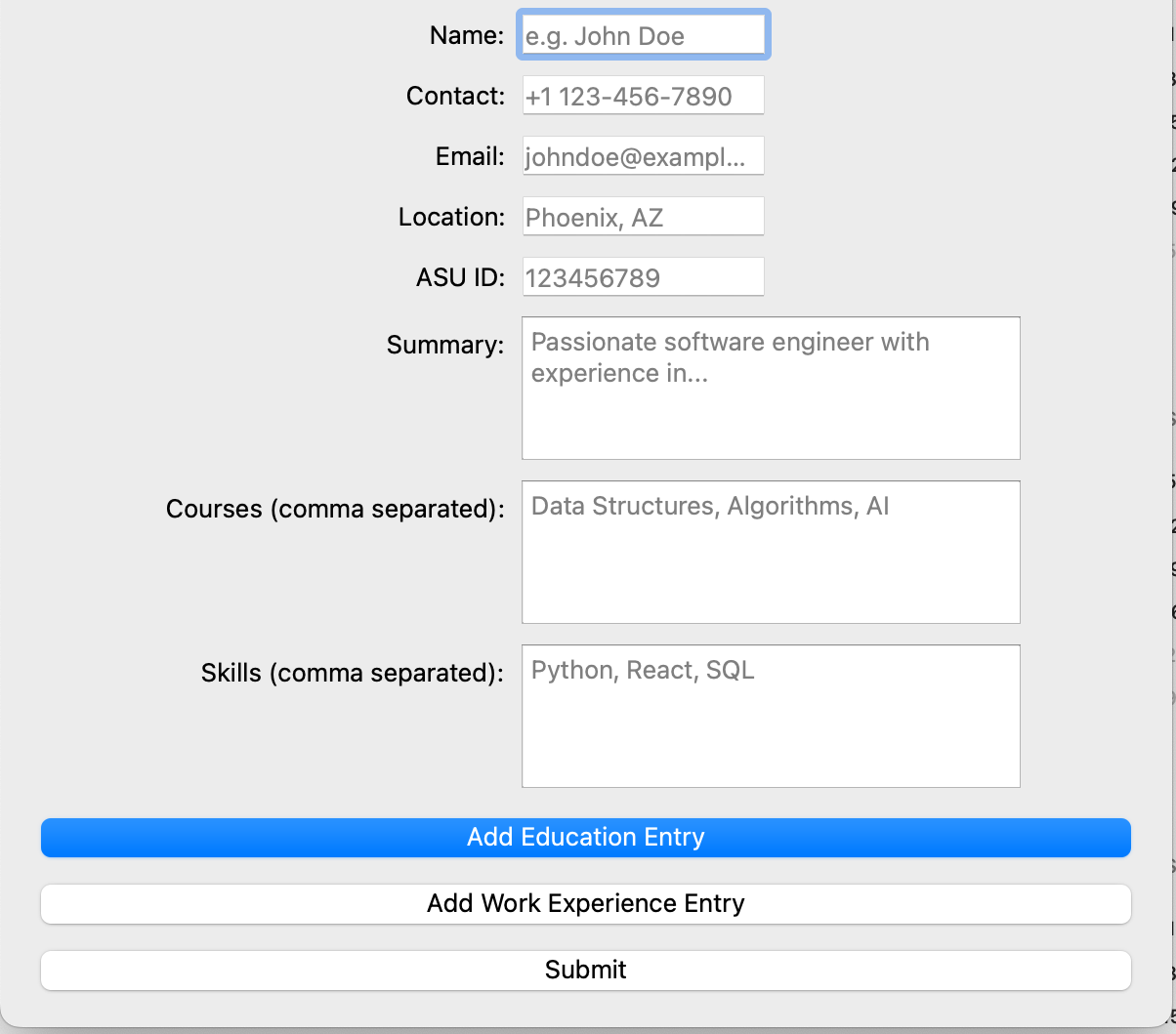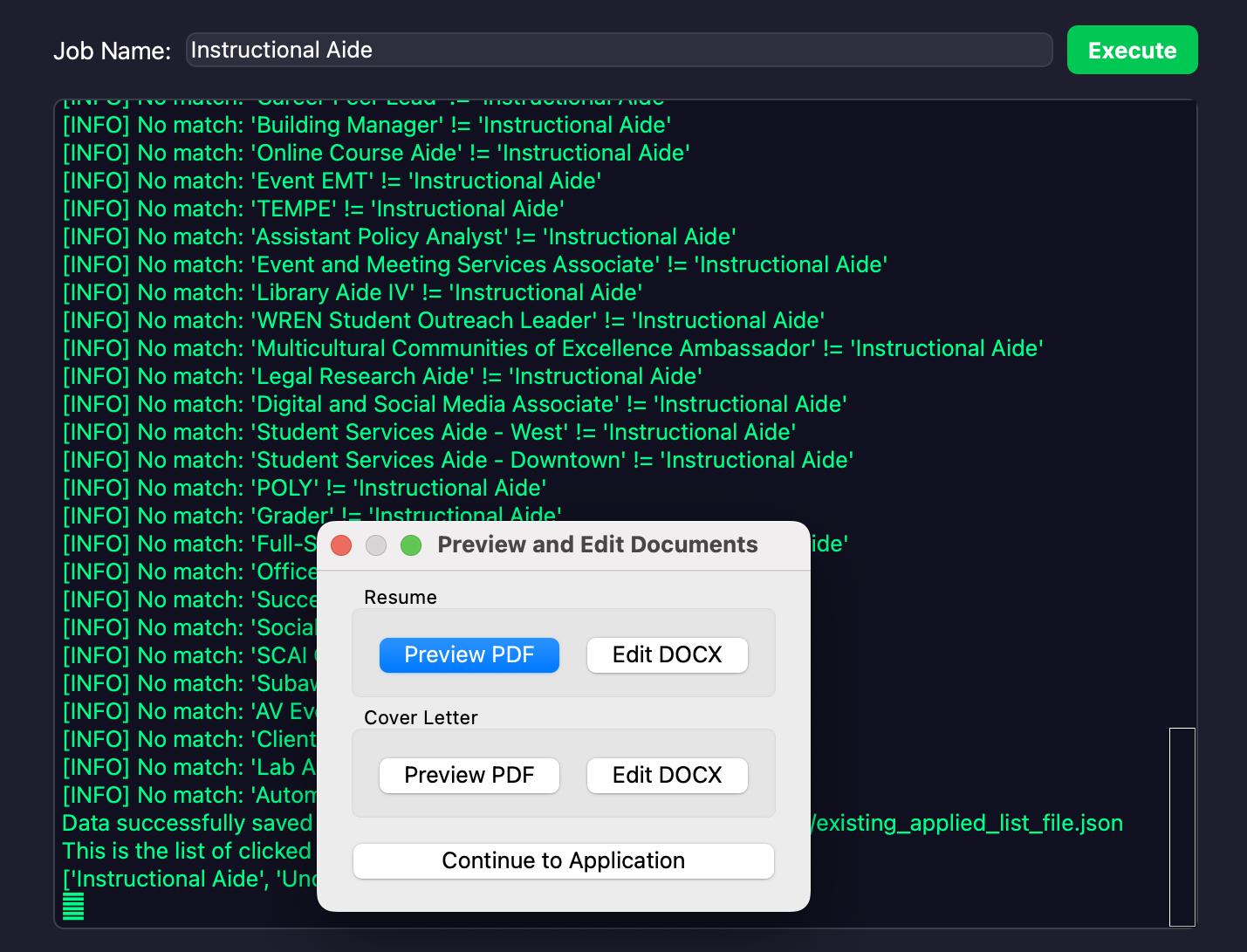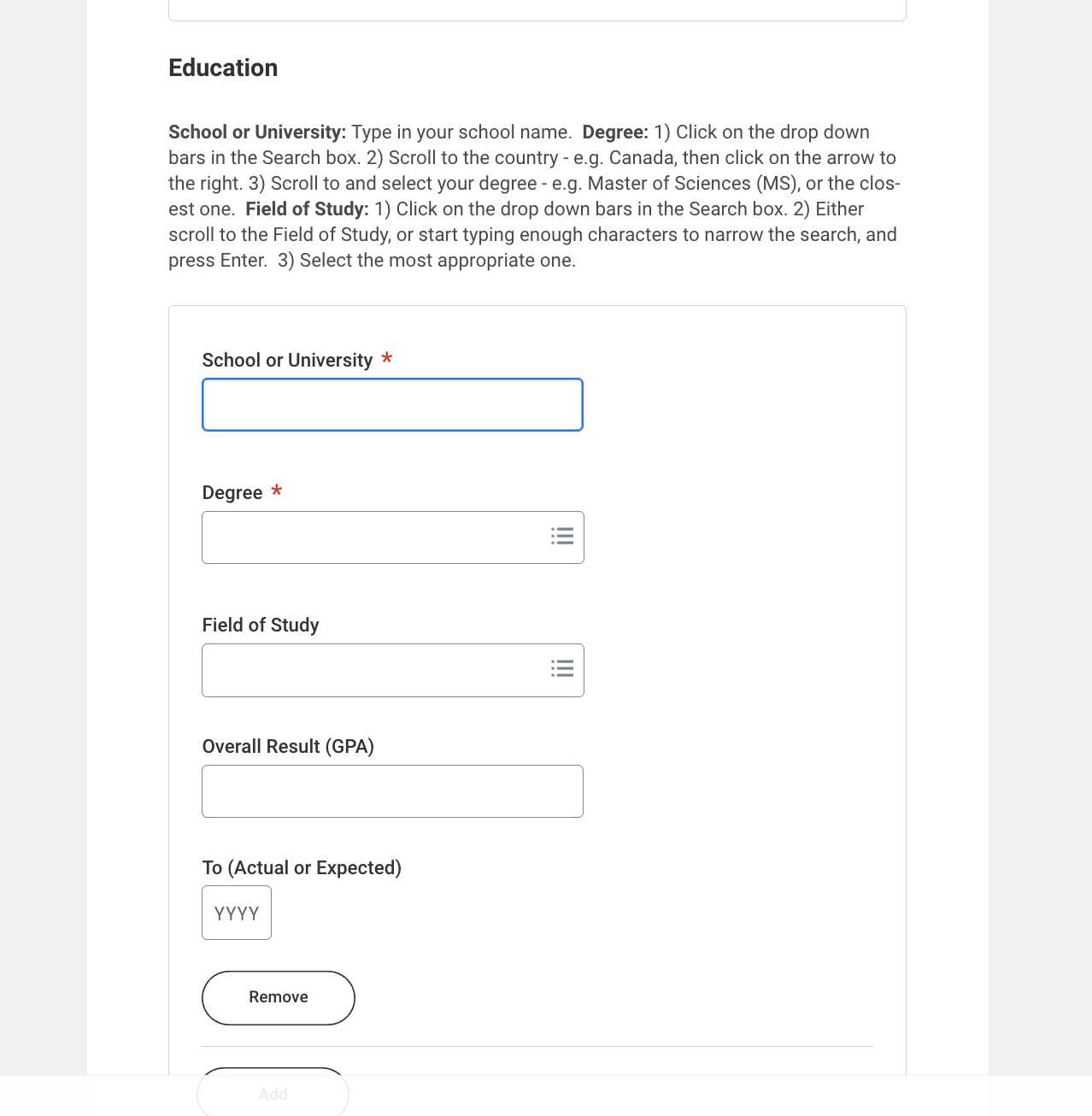"Repetitive steps in job applications are a tedious process," surveys reveal. ASU AutoPilot was developed as an experimental project to reduce the time required for job applications.
This solution promises to cut down application time by up to 60% per job by automating the entire application process. It is a fully-fledged software platform, developed from scratch, integrating modern and industry-standard technologies. The system is built with a scalable and adaptable architecture, designed for long-term use and easy maintenance.
- Secure Job Application Automation
- Smart Fallback & Multi-Layer Click Strategies
- Dynamic Data Handling
- Checkbox & Agreement Validation
- Resume & Cover Letter Upload Automation
- Automated Cover Letter Generation
- Robust Error Handling & Logging
- Time-based Waits & Dynamic Delays
- GUI & Executable Integration Ready
- Playwright (Python)
- PyQt5
- pytesseract
- Groq AI
- AWS